The RockYou2024 leak, which exposed almost 10 billion passwords in July of last year, might seem like old news, but its impact is still felt today.
It’s considered the largest password compilation ever released. With such a vast collection of breached credentials circulating, the risk of credential stuffing, identity theft and unauthorized access to online accounts and systems remains high. For anyone still reusing passwords, the dangers are real — and growing.
That’s why password security has never been more critical, and the big question remains, how secure is my password?
Join The FREE CyberGuy Report: Get my expert tech tips, critical security alerts and exclusive deals — plus instant access to my free Ultimate Scam Survival Guide when you sign up!
Think of weak passwords as an open door for hackers. Recent reports show that many common passwords can be cracked in literally seconds. Simple or reused passwords are especially vulnerable to automated attacks, and once one account is breached, others are often quickly compromised.
If a company you’re signed up with experiences a data breach and your login info is leaked, attackers can try that same password on other platforms, potentially unlocking a lot more than just one account.
Strong passwords act as your first line of defense. They’re long, complex and unique, making it significantly harder for attackers to guess or force their way in. When every account has its own strong password, even if one gets leaked, the rest stay safe.
Think of it this way. A weak password is like using the same key for your house, car and office and leaving it under the doormat. A strong password? It’s like a unique, high-security key for every door in your digital life.
APPLE FIXES PASSWORDS APP VULNERABILITY ENABLING WI-FI ATTACKS
The most commonly used and insecure passwords are:
These passwords are extremely easy to guess and should be avoided at all costs.
MALWARE STEALS BANK CARDS AND PASSWORDS FROM MILLIONS OF DEVICES
How secure is your password, really? It’s time to put it to the test. Grab a pen (or just keep a mental tally) and score yourself based on this 7-point password strength test. Each “yes” earns you a point. So, let’s see how your password holds up in today’s threat landscape.
Length is your first line of defense. Short passwords — think six or eight characters — can be cracked in minutes by modern hacking tools. At 12 characters or more, you’re making it exponentially harder for attacks to succeed.
Mixing uppercase and lowercase letters strengthens your password by increasing complexity. For example, instead of using something like “t8g5k9w2,” use “T8g5K9w2” — same characters, just more variety. Mix it up.
Adding numbers makes your password harder to crack. Instead of sticking to just letters — like “Trkplmsh” — try something like “Tr8k5Plm2sh.” Randomly placed numbers increase complexity and make your password much more secure.
WHAT IS ARTIFICIAL INTELLIGENCE (AI)?
Symbols like !, @, #, and $ add another layer of security. For example, a password like “T8g5K9w2” becomes even stronger as “T8g5#K9w2!.” Special characters increase complexity and help defend against attacks.
Reusing passwords is like handing hackers a master key. If one account gets breached, and you’ve reused that password elsewhere, you’re toast. One password, one purpose. No exceptions.
Your name, birthday or “Fluffy1990” (your dog’s name and birth year) might feel clever, but they’re goldmines for attackers who can scrape social media or breached data. Keep it impersonal and unpredictable.
Even good passwords can go stale. It’s a smart move to update them every 90 days, or sooner if a site you use has a security issue.
DANGEROUS CHROME EXTENSIONS MIMIC PASSWORD MANAGERS
Now, let’s take a look at your score:
This quick password strength test isn’t just a quiz, it’s a good reminder. Even one weak spot could be all it takes for someone to break in. In a world full of data leaks, a strong, unique password is one of the easiest ways to protect yourself. So, what’s your score? Think it’s time to level up?
If your score didn’t quite hit that seven out of seven mark, no worries. The good news? You’ve already taken the first step by identifying the weak spots. Now, you’ve got two options:
GET FOX BUSINESS ON THE GO BY CLICKING HERE
To keep your passwords secure, use ones that are at least 12 characters long with a mix of uppercase and lowercase letters, numbers and special characters. Avoid using personal information or common patterns. Always use a different password for each account, and enable two-factor authentication whenever it’s available.
While you can build a strong password on your own, let’s be real, it’s not always easy. Coming up with something that’s at least 12 characters long, includes uppercase and lowercase letters, numbers, special symbols and isn’t based on anything personal? That’s a tall order. And even if you do manage to craft the perfect one, you’ve still got to remember it, especially if you’re using a different strong password for every account (which you absolutely should be).
This is the easier, faster and frankly smarter route. A password generator creates long, complex, completely random passwords for you — no guesswork or mental gymnastics required. These tools are designed to pump out passwords that check all the boxes, making them far harder to crack. If you want an easy and secure option, many password managers include built-in password generators that follow best practices for maximum strength.
Either way, the key takeaway is this: Don’t settle for weak or recycled passwords. Whether you go DIY or use a tool, upgrading your password strength is one of the simplest ways to protect yourself online.
Password security can seem like a tough thing to maintain manually. The good news is that password managers take the hassle out of it by generating, storing and autofilling strong, unique passwords for you.
We recommend a password manager that is secure, user-friendly and includes features like a password health tool, data breach monitoring and a built-in password generator to help you create strong, unique passwords. Essentially, they are a digital safe designed to encrypt and store your login credentials, passkeys, credit card details, personal information and even sensitive files. It remembers everything for you, organizes your credentials neatly and fills in login forms with a single click. When you sign up for a new site, it autosaves the password with no effort required.
The best part? A password manager puts an end to password reuse. Instead of leaning on that tired old “Fluffy1990” for every account, it generates strong, unique passwords tailored to each site, boosting security for both your personal and professional life. So, with a password manager, you’ll no longer have to ask yourself, how secure is my password?
Get more details about my best expert-reviewed Password Managers of 2025 here.
With data breaches becoming increasingly common, it’s clear that password security isn’t a “set it and forget it” task. It’s an ongoing process. By prioritizing strong passwords and using tools to help you manage them effectively, you can significantly reduce your risk and enjoy greater peace of mind online.
Do you feel that the companies you interact with online are doing enough to protect your data and passwords? What more could they be doing? Let us know by writing us at Cyberguy.com/Contact
For more of my tech tips and security alerts, subscribe to my free CyberGuy Report Newsletter by heading to Cyberguy.com/Newsletter
Ask Kurt a question or let us know what stories you’d like us to cover
Follow Kurt on his social channels
Answers to the most asked CyberGuy questions:
New from Kurt:
Copyright 2025 CyberGuy.com. All rights reserved.

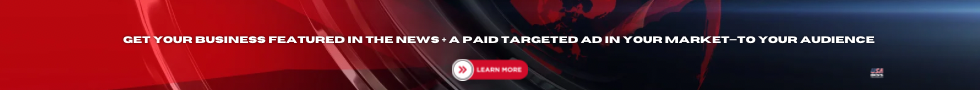








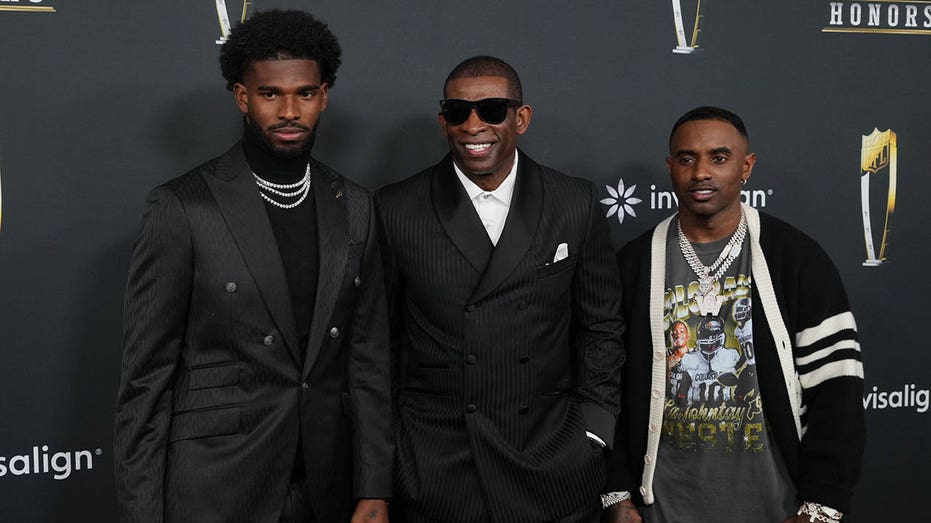


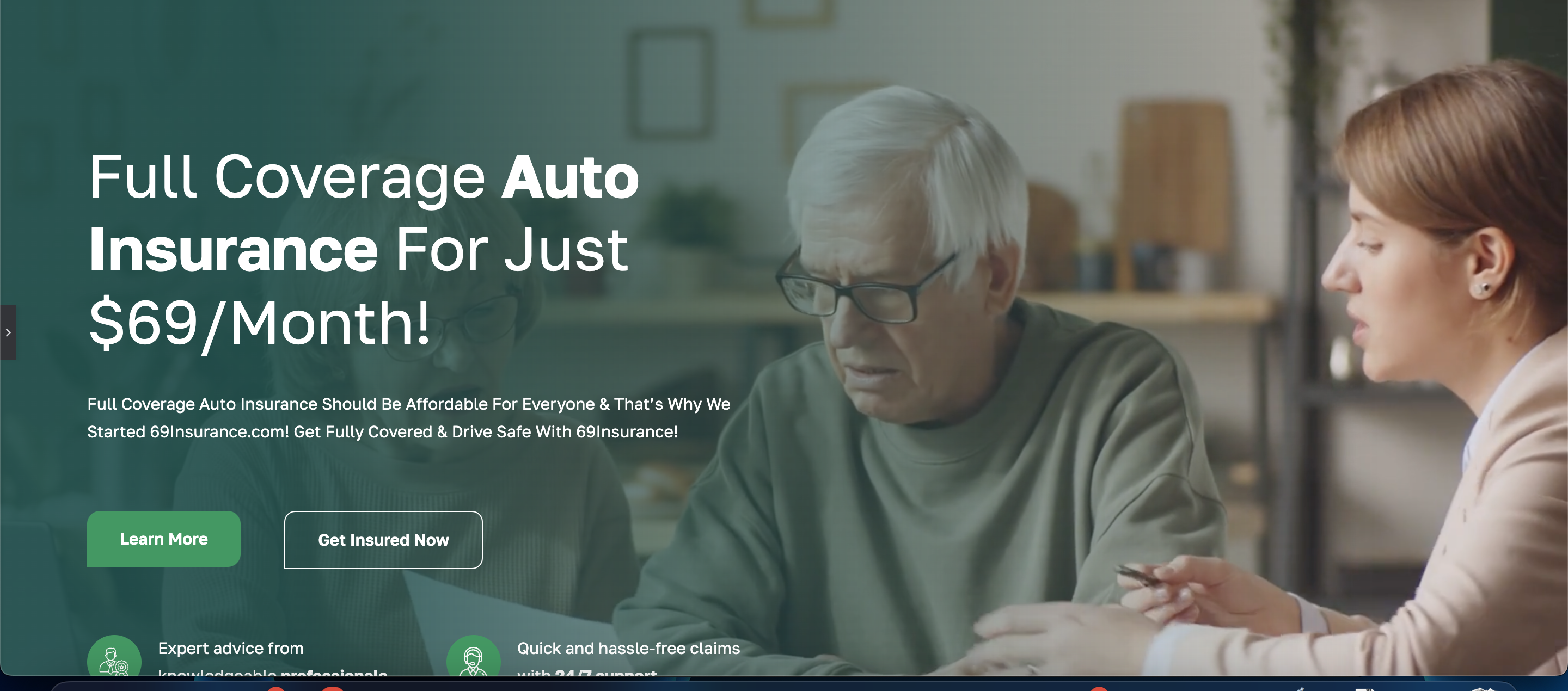



Leave a Reply